In the world of Android devices, users often come across various system components and background services that enhance the overall experience. One such service that frequently pops up in search queries and analytics reports is “android.googlequicksearchbox.” But what exactly is it, and how does it work? Let’s dive into the details.
What is “android.googlequicksearchbox”?
“android.googlequicksearchbox” is the package name for the Google Search app on Android devices. This app powers the search bar that appears on the home screen and provides quick access to Google Search, voice commands, and other Google Assistant functionalities.
Key Functions of “android.googlequicksearchbox”:
- Home Screen Search Bar – This package allows users to perform quick searches directly from the home screen.
- Voice Search & Google Assistant – It enables voice commands and interactions with Google Assistant.
- In-App Search – Certain apps leverage this package to provide an in-app search experience.
- Personalized Search Suggestions – Google Search refines and improves its recommendations based on user activity.
- Search Integration with Other Apps – Many apps use this feature to provide web search results within their own interface.

Confused Getting Traffic from “android.googlequicksearchbox”?
Don’t worry, I will explain what this means!
If you’re analyzing your website’s traffic sources and notice android.googlequicksearchbox in Google Analytics, it means that users are finding your website through Google Search on Android devices—often via the Google Search bar widget or Google Assistant. This is common and not an error; rather, it indicates that your content is being discovered through organic search on mobile devices.
Why is This Traffic Important?
- Mobile SEO Impact: A large portion of web searches today happens via mobile devices. Seeing “android.googlequicksearchbox” as a traffic source is an indicator that your website is ranking well in mobile search results.
- Voice Search Optimization: Since Google Assistant utilizes this package for voice-based queries, optimizing your content for voice search can improve engagement.
- Potential for Higher Conversions: Mobile search users often have high intent, making them more likely to engage with your website or services.
How to Optimize for “android.googlequicksearchbox” Traffic?
If you’re receiving traffic from this source, here are a few ways to maximize its potential:
- Improve Mobile-Friendliness – Ensure that your website is mobile-optimized and loads quickly on smartphones.
- Focus on Conversational Keywords – Since many searches are done via voice search, use natural, question-based keywords.
- Optimize for Google Discover – Google’s AI-driven Discover feature can drive traffic from mobile search bars.
- Leverage Structured Data – Implement schema markup to enhance search visibility and improve featured snippets.
- Enhance Local SEO – Many mobile searches have local intent; optimizing for local SEO can help attract more visitors.
Final Thoughts
“android.googlequicksearchbox” is a core component of Android’s Google Search functionality, allowing users to quickly access information via the search bar or voice commands. If you notice traffic from this source in your analytics, it’s a sign that your content is reaching mobile users effectively. By optimizing your website for mobile search and voice queries, you can maximize this traffic and improve user engagement.
Are you seeing traffic from “android.googlequicksearchbox” in your analytics? Let us know in the comments if you have any questions, and we’ll be happy to help!