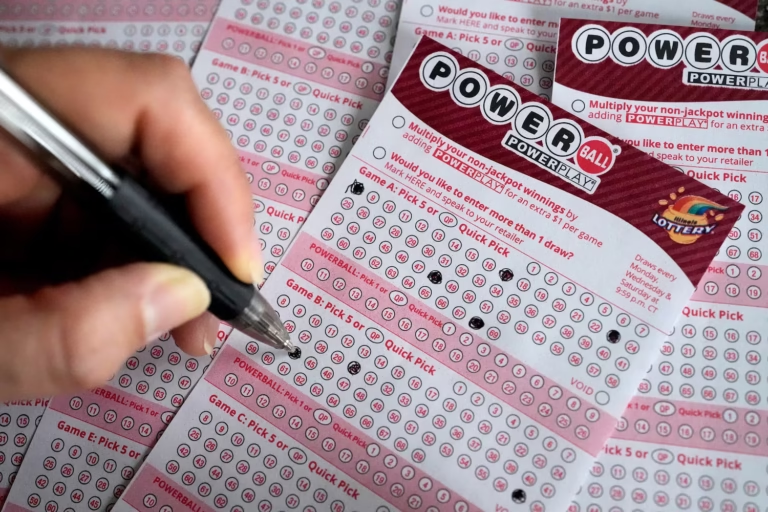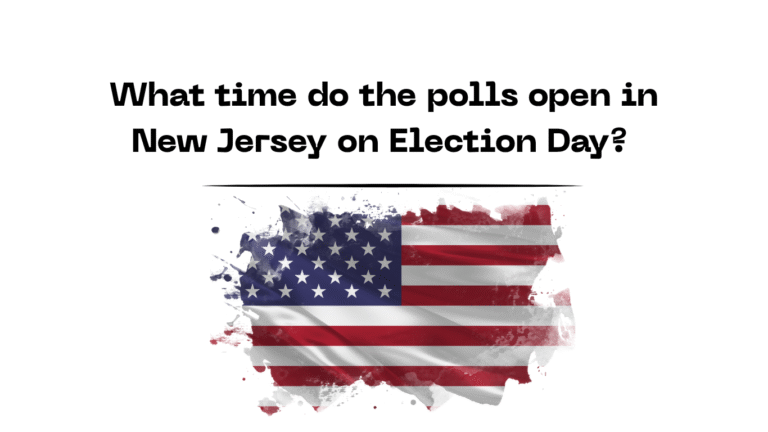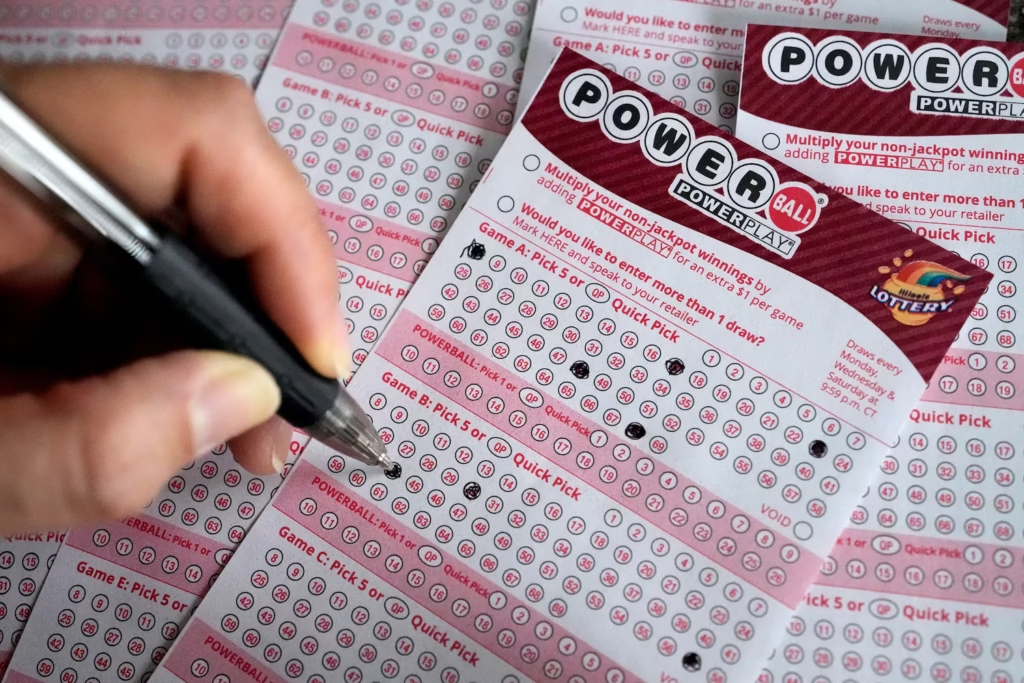The internet as we know it relies heavily on IP addresses to route data between devices. IPv4 and IPv6 are the two current versions of the Internet Protocol in use today.. Understanding the differences between these protocols is crucial for IT professionals, network administrators, and tech enthusiasts. Additionally, incorporating Linux commands can further enhance your ability to manage and troubleshoot network issues. This article will delve into the distinctions between IPv4 and IPv6 while highlighting relevant Linux commands for network management.
What is IPv4?
IPv4, or Internet Protocol version 4, represents the fourth version of the Internet Protocol. It was introduced in 1981 and has been the backbone of the internet ever since. IPv4 addresses are 32-bit numbers, typically represented in dot-decimal notation (e.g., 192.168.0.1). This format allows for approximately 4.3 billion unique addresses.
Key Features of IPv4:
- Address Length: 32 bits
- Address Format: Dot-decimal (e.g., 192.168.1.1)
- Total Addresses: 4.3 billion
- Header Complexity: Simple
- Fragmentation: Handled by sender and routers
Common Linux Commands for IPv4:
ifconfig: Configure a network interface.ping: Check connectivity to another network host.route: Display and modify the IP routing table.netstat: Network statistics, including active connections and routing tables.
shCopy code# Display IP address and network configuration
ifconfig
# Ping an IPv4 address
ping 192.168.0.1
# Show the routing table
route -n
# Display network connections and routing tables
netstat -r
What is IPv6?
IPv6, or Internet Protocol version 6, was developed to address the limitations of IPv4, particularly the exhaustion of available addresses. IPv6 addresses are 128-bit numbers written in hexadecimal and separated by colons (e.g., 2001:0db8:85a3:0000:0000:8a2e:0370:7334). This expansion allows for an almost unlimited number of unique IP addresses.
Key Features of IPv6:
- Address Length: 128 bits
- Address Format: Hexadecimal (e.g., 2001:0db8::8a2e:0370:7334)
- Total Addresses: Virtually unlimited
- Header Complexity: More complex, but with improved efficiency
- Fragmentation: Handled by the sender
Common Linux Commands for IPv6:
ip -6 addr: Show IPv6 addresses assigned to interfaces.ping6: Check connectivity to another network host using IPv6.ip -6 route: Display and manipulate the IPv6 routing table.netstat -A inet6: Network statistics for IPv6.
shCopy code# Display IPv6 address and network configuration
ip -6 addr
# Ping an IPv6 address
ping6 2001:0db8::8a2e:0370:7334
# Show the IPv6 routing table
ip -6 route show
# Display network connections and routing tables for IPv6
netstat -A inet6
Key Differences Between IPv4 and IPv6
- Address Space:
- IPv4: 32-bit address space, allowing for approximately 4.3 billion addresses.
- IPv6: 128-bit address space, providing an almost infinite number of addresses.
- Address Format:
- IPv4: Dot-decimal notation (e.g., 192.168.1.1).
- IPv6: Hexadecimal notation separated by colons (e.g., 2001:0db8::8a2e:0370:7334).
- Header Complexity:
- IPv4: Simple header with 12 fields.
- IPv6: More complex header with 8 fields, but designed for more efficient processing.
- Security:
- IPv4: Security is optional and relies on external protocols like IPSec.
- IPv6: Built-in security features, with IPSec mandatory for all IPv6 implementations.
- Fragmentation:
- IPv4: Handled by both sender and routers.
- IPv6: Handled only by the sender.
- Broadcasting:
- IPv4: Supports broadcasting.
- IPv6: Uses multicast and anycast instead of broadcasting.
Transitioning from IPv4 to IPv6
The transition from IPv4 to IPv6 is ongoing, with many networks operating in a dual-stack configuration where both protocols coexist. This transition is essential due to the depletion of IPv4 addresses and the need for more advanced networking capabilities.
Relevant Linux Commands for Transition:
ip addr add: Assign IP addresses to network interfaces.sysctl -w net.ipv6.conf.all.disable_ipv6=0: Enable IPv6 support.ip -4 -6 addr show: Display both IPv4 and IPv6 addresses.
shCopy code# Assign an IPv6 address to an interface
ip addr add 2001:0db8::1/64 dev eth0
# Enable IPv6 support on all interfaces
sysctl -w net.ipv6.conf.all.disable_ipv6=0
# Show both IPv4 and IPv6 addresses
ip -4 -6 addr show
Conclusion
Understanding the differences between IPv4 and IPv6 is crucial for modern network management and IT infrastructure. While IPv4 has served the internet well for decades, IPv6 offers the scalability and features needed for the future. By leveraging the right Linux commands, you can effectively manage both protocols, ensuring robust and efficient network operations. Embrace the transition to IPv6 and stay ahead in the ever-evolving digital landscape.