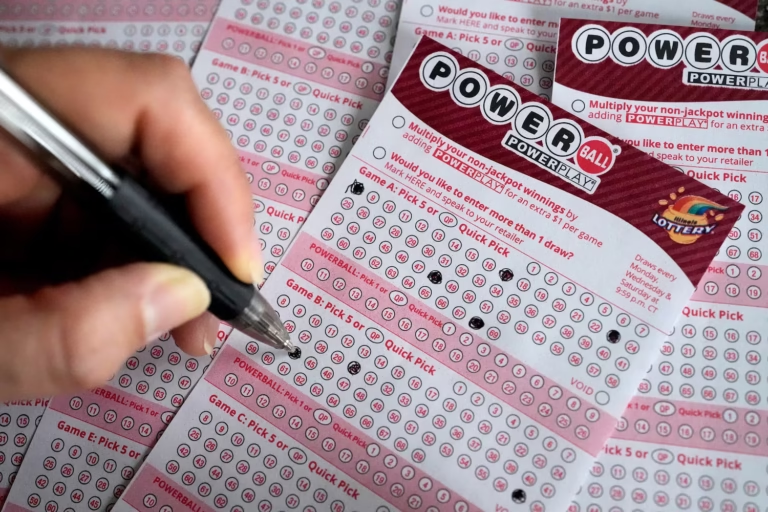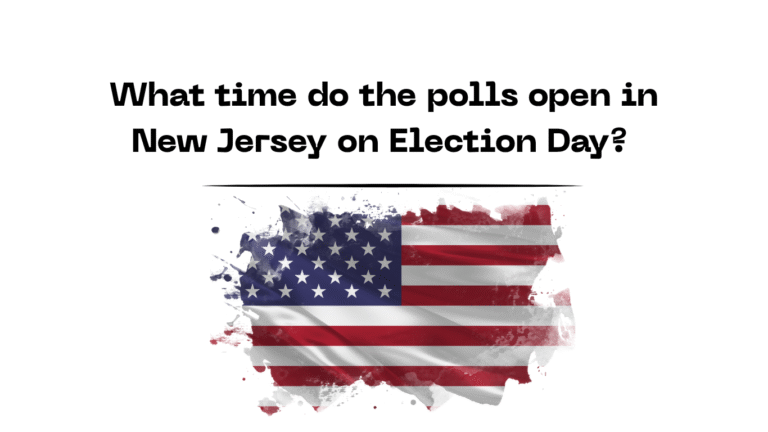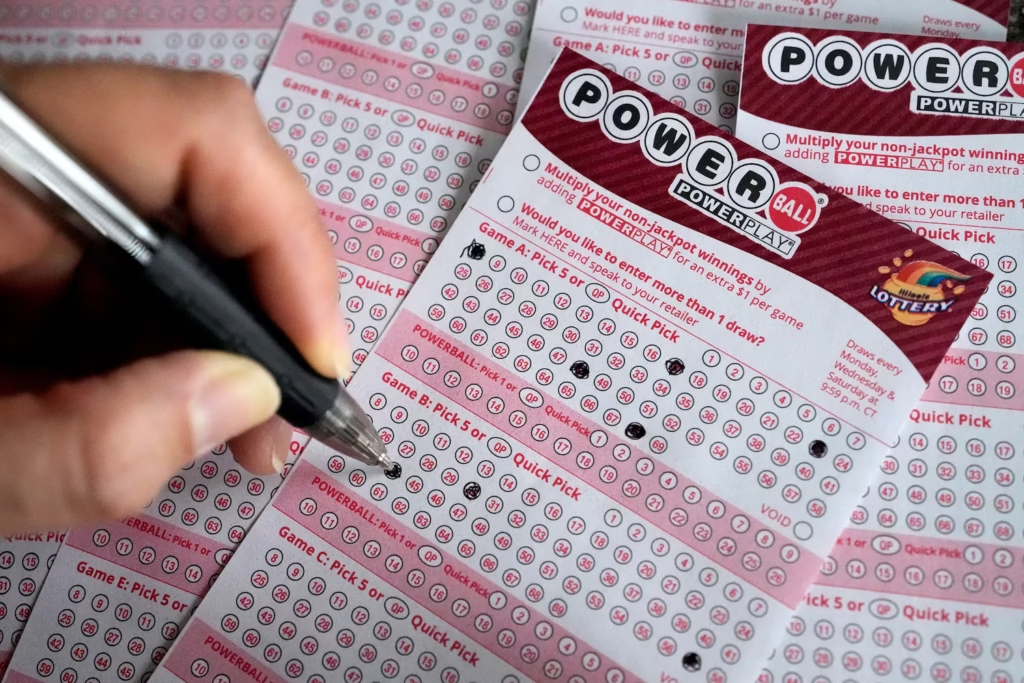How to Access WhatsApp Web Without Phone
Method 1: Linked Devices Feature
WhatsApp’s Linked Devices feature allows you to use WhatsApp Web without having your phone online:
- Update WhatsApp: Ensure your WhatsApp app is updated to the latest version.
- Link Devices:
- Open WhatsApp on your phone.
- Go to Settings > Linked Devices.
- Tap on “Link a Device.”
- Scan QR Code:
- Open WhatsApp Web on your computer.
- Scan the QR code using your phone.
- Use Independently: Once linked, WhatsApp Web can be used even if your phone is offline.
Method 2: Android Emulators
Using an emulator simulates an Android environment on your computer:
- Download an Emulator: Options include Bluestacks, NoxPlayer, or LDPlayer.
- Set Up Emulator:
- Install and sign in with your Google account.
- Install WhatsApp:
- Download WhatsApp from the Play Store within the emulator.
- Verify Phone Number:
- Enter your phone number and verify using the code sent to your phone.
- Use WhatsApp: Access WhatsApp as you would on a mobile device.
Method 3: Remote Desktop Applications
Remote desktop applications allow you to control your phone or another computer remotely:
- Install Remote Desktop App: Options include TeamViewer, AnyDesk, and Chrome Remote Desktop.
- Set Up Connection:
- Install and configure the app on both your phone and computer.
- Access Phone Remotely: Control your phone from your computer and access WhatsApp to scan the QR code for WhatsApp Web.
Method 4: Third-Party Applications
Some third-party apps claim to offer WhatsApp Web access without a phone:
- Choose Reputable Apps: Research apps like Scannero.io, EyeZy, Hoverwatch, Spynger, and SpyX.
- Install and Configure: Follow app instructions to track and access WhatsApp.
Legal and Ethical Considerations
Always ensure you have permission to track or access someone’s WhatsApp. Unauthorized access can lead to legal issues and breaches of privacy.
Conclusion
While WhatsApp Web typically requires your phone, these methods offer alternative ways to access it. Using the Linked Devices feature, Android emulators, remote desktop applications, and certain third-party apps can help you stay connected. Always prioritize ethical practices and security when using these methods.