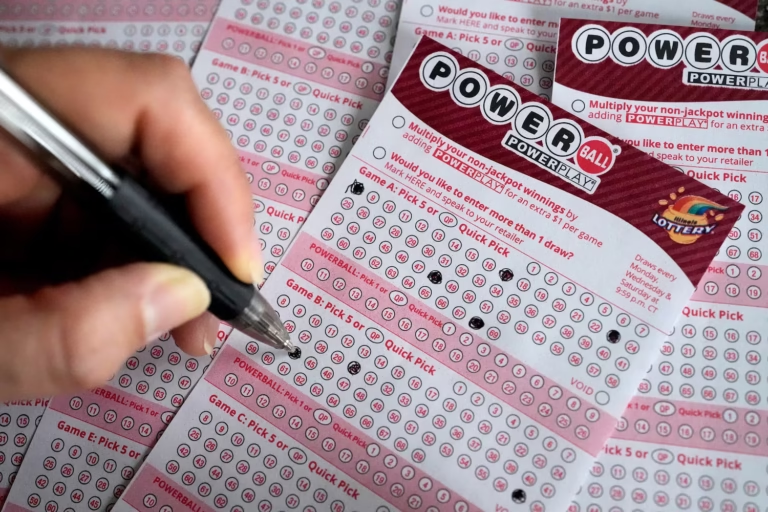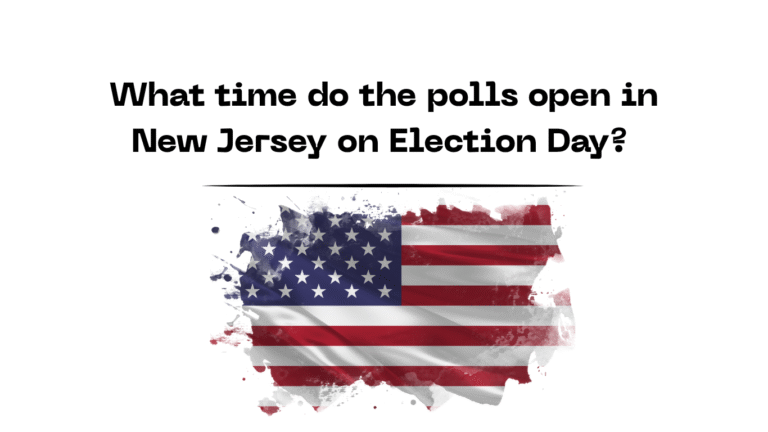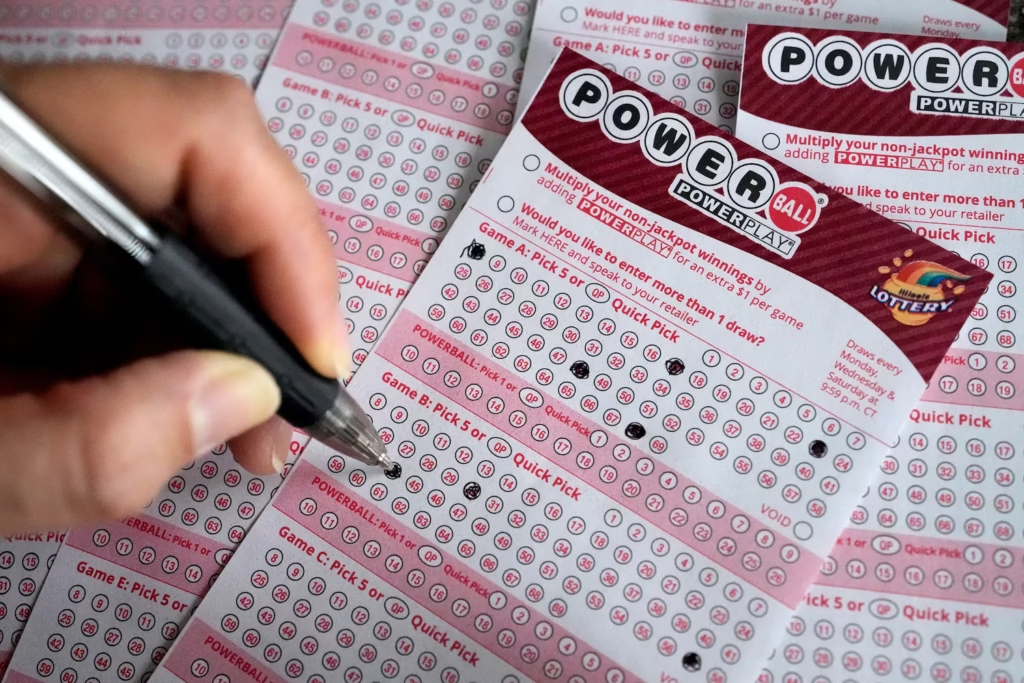Introduction
Imagine opening your Windows web browser and having it anticipate your needs, summarize long articles in seconds, block malicious sites before they load, and even generate real-time content ideas. This is not a sci-fi concept it’s the emerging reality, thanks to Artificial Intelligence (AI). The future of web browsing is being reshaped by AI technologies deeply integrated into Windows-based browsers, creating smarter, faster, and more personalized online experiences.
In this we explore how AI is revolutionizing Windows web browsing, the technologies driving this transformation, and what it means for productivity, privacy, security, and user experience.
The Rise of AI in Everyday Applications
Artificial Intelligence has already made its mark in image recognition, virtual assistants, chatbots, and predictive analytics. With Microsoft embedding AI capabilities across its Windows ecosystem, web browsers are now becoming intelligent assistants rather than passive tools.
Key developments in AI include:
- Natural Language Processing (NLP): Enables browsers to understand and generate human-like text.
- Machine Learning (ML): Learns from user behavior to make smart suggestions.
- Generative AI: Tools like ChatGPT, Copilot, and Bing AI are creating and summarizing content.
- Computer Vision: Allows real-time image and video analysis.
How AI Is Transforming Browsing on Windows
AI-Powered Search and Content Discovery
The traditional way of typing queries and browsing through pages of links is being replaced by AI-driven search assistants.
- Bing AI (powered by ChatGPT): Integrated into Microsoft Edge, Bing AI can answer complex questions, summarize results, and provide instant insights.
- Smart Suggestions: Based on browsing history, location, and preferences, Windows browsers are offering hyper-relevant suggestions.
- Visual Search: You can now search using images instead of text, thanks to AI models like OpenAI’s CLIP or Microsoft’s Computer Vision tools.
Personalized User Experience
AI is creating highly customized browsing environments by learning from:
- Browsing behavior
- Search patterns
- App interactions
- Time and location preferences
This means everything from the layout to the news feed in your browser can be optimized for you including personalized shopping deals, content recommendations, and notifications.

Real-Time Summarization and Reading Tools
Long articles, PDFs, and research papers can now be summarized instantly:
- Edge Read Aloud and Immersive Reader: Built-in tools enhanced with AI offer spoken text and distraction-free reading experiences.
- Copilot for Edge: Summarizes webpages, provides insights, and even rewrites or formats content.
This boosts productivity for professionals, students, and casual users alike.
Integration of Microsoft AI Tools in Windows Browsers
Microsoft Edge + AI Integration
Microsoft Edge is emerging as the AI-first browser in the Windows ecosystem. Here’s how:
- Copilot Sidebar: Offers AI-powered assistance for searching, summarizing, rewriting, and even coding.
- AI Screenshot Analysis: Soon, you’ll be able to copy text from images and screenshots using AI.
- Smart Tab Management: Edge can now suggest which tabs to close, group tabs based on topics, and highlight frequently used sites.
Windows Copilot: Your Sidekick in the Browser
With the launch of Windows Copilot, Microsoft is blending OS-level AI with browser functionality. It allows users to:
- Adjust system settings via chat (e.g., brightness, Wi-Fi).
- Summarize browser content in real time.
- Generate emails or documents using browser data.
This means you no longer have to switch between apps the AI assistant works within the browser.
AI and Web Security: Smarter Protection for Safer Browsing
Security has always been a top concern when browsing online. AI is redefining how security threats are identified and managed in Windows browsers.
AI-Based Threat Detection
- Phishing Protection: AI models analyze patterns and warn users of phishing links in real time.
- Malware Detection: Suspicious downloads and URLs are flagged immediately by AI agents.
- Ad Filtering: AI helps distinguish malicious ads from safe content more effectively than rule-based systems.
Behavioral Anomaly Detection
AI can detect unusual activity such as attempts to access restricted areas, login attempts from odd locations, or suspicious auto-fill behavior and prompt protective actions.
This means safer browsing with fewer manual configurations.
AI for Developers: Smarter Web Building via Windows Browsers
Developers building web applications can now use AI tools directly within Windows environments:
Integrated AI Code Assistants
- GitHub Copilot in Edge: Assists with HTML, JavaScript, and CSS development inside browser-based editors.
- AI-Powered DevTools: Edge now supports experimental AI features like performance suggestions, code optimization, and security scans.
Automated Testing and Debugging
Using AI, developers can now:
- Run smart test cases based on application behavior.
- Get AI-driven feedback for accessibility, performance, and UX.
- Auto-fix minor bugs and recommend layout adjustments.
This significantly reduces time-to-market for modern web applications.
Impact on Productivity and Everyday Tasks
With AI embedded in Windows browsers, daily productivity is seeing significant improvements:
Smart Email and Document Drafting
Using browser extensions or Microsoft Copilot, users can:
- Draft emails based on webpage content.
- Auto-format resumes, proposals, and blog posts.
- Summarize client documents or research pages on the fly.
Enhanced Note-Taking
Edge supports AI-enhanced tools like Collections with intelligent grouping, annotations, and summarization, perfect for:
- Research projects
- Shopping comparisons
- Project management
Voice and Visual Interfaces
With AI speech recognition and image understanding, users can now:
- Search and command using voice
- Navigate using gestures or visuals
- Capture webpage data using screen snippets with text extraction

The Role of Generative AI: ChatGPT and Beyond
Generative AI is becoming central to Windows browsing experiences. Here’s how:
ChatGPT Integration in Bing
ChatGPT’s model is embedded into Bing Search and can:
- Answer context-aware queries
- Offer citations for information
- Compose poems, code, or essays
AI Writing and Creativity Tools
Windows browsers now support plugins and extensions for:
- Blog generation
- Copywriting
- Email response automation
- Image generation via DALL·E plugins
This gives creators and professionals a powerful creative partner right in their browser.
AI and Privacy: Striking the Right Balance
While AI offers significant advantages, it also raises concerns about user data and privacy.
Microsoft’s Approach
Microsoft is addressing this by:
- Offering transparent privacy controls in Edge
- Allowing users to manage what AI can and cannot track
- Committing to local processing wherever possible
Local AI vs. Cloud AI
Windows is increasingly supporting on-device AI to:
- Speed up performance
- Enhance privacy
- Minimize data leaks
Future browsers will likely offer AI assistance without always needing cloud communication.
Challenges and Limitations
Even with rapid innovation, some challenges remain:
- Bias in AI outputs
- Dependency on internet connectivity
- AI hallucination or misinformation
- Increased memory and CPU usage
Microsoft and partners are actively working on solutions like model fine-tuning, better prompt engineering, and AI performance optimization on Windows systems.
Future Outlook: What’s Next?
As AI becomes a foundational layer of Windows browsing, here’s what we can expect:
Predictive Browsing
AI will know what you’re looking for before you even ask. Future browsers may preload content based on user intent signals, saving time and effort.
Full Voice-First Interfaces
Browsing could become entirely voice-based, including:
- Navigation
- Content consumption
- Email and document creation
Universal AI Agent
Microsoft is expected to integrate a universal Copilot that spans OS, browser, cloud apps, and third-party tools. It’ll manage not only browsing but your entire digital workflow.
Embrace the AI-Powered Browser
The convergence of AI and Windows web browsing is not just a technical upgrade it’s a paradigm shift in how we interact with the internet. Whether you’re a casual user, a student, a developer, or a business professional, the AI tools embedded in your Windows browser are designed to make your life easier, smarter, and more productive.
From personalized experiences and intelligent search to real-time assistance and robust security, AI is redefining what a web browser can do.
Now is the time to embrace the future of browsing powered by AI and built into the core of your Windows experience.
- AI is reshaping how users search, read, shop, and interact with browsers.
- Microsoft Edge and Bing AI lead the integration of AI in Windows web browsing.
- Security, productivity, and personalization are major benefits.
- Developers and content creators gain access to smart tools for building and testing.
- The future includes voice-based navigation, real-time summarization, and intelligent agents across all browsing activities.