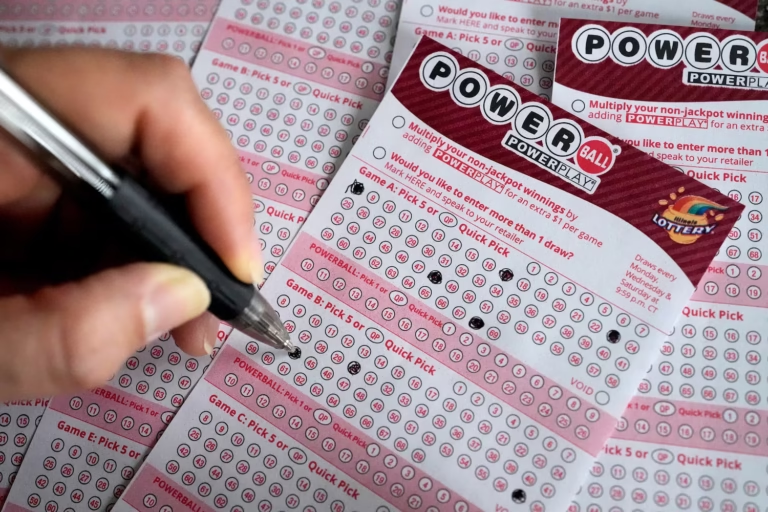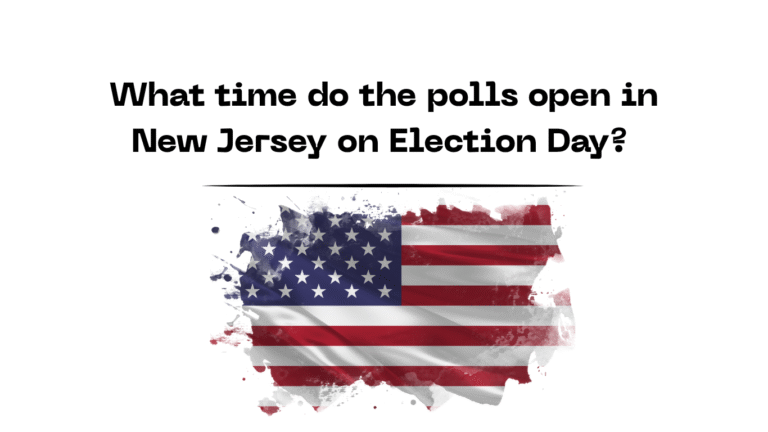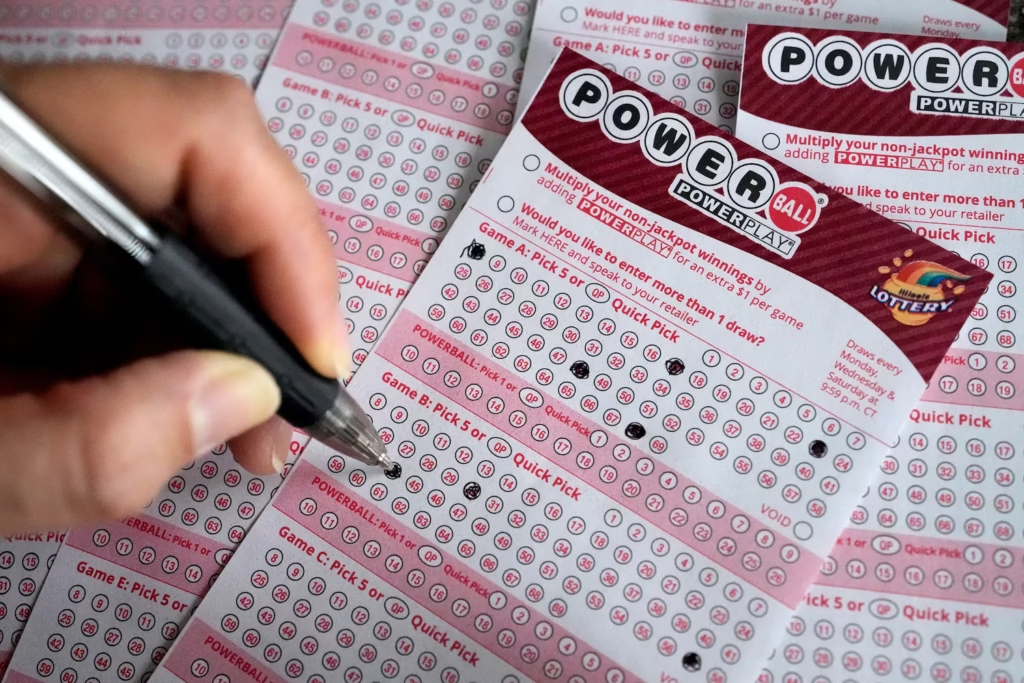In today’s digital landscape, the prevalence of malvertising poses a significant threat to online security. Malvertising, a portmanteau of “malicious” and “advertising,” refers to the use of online advertising to spread malware. Cybercriminals embed malicious code within seemingly legitimate advertisements, which then compromise users’ devices when clicked or even viewed. Understanding this threat and taking steps to protect yourself is crucial.
What is Malvertising?
Malvertising, a blend of “malicious” and “advertising,” refers to the practice of embedding malware within online ads. Cybercriminals exploit ad networks to distribute these harmful advertisements, which can infect users’ devices without their knowledge. This can happen by simply viewing a compromised ad, leading to potential data breaches, financial loss, and device damage. To protect against malvertising, users should employ ad blockers, keep software updated, and use robust antivirus programs to detect and prevent malware infections.
This is how a normal Malvertising attack operates:
Ad space acquisition: A cyber criminal purchases ad space directly from a website or via an ad network. These networks act as go-betweens for advertisers and website owners, offering a marketplace for the purchase and sale of ad inventory.
The harmful advertisement is deployed by a cyber criminal who crafts an innocent-looking advertisement with text and/or images, but in reality, the malicious code is hidden in the background.
On the bought ad space, typically on reputable websites, this advertisement is displayed.
On loading of the advertisement, infection: When you go to an authorized website, it’s likely impossible for you to determine whether an advertisement is harmful. Once a malicious ad loads, the malware it contains can be activated in a number of ways:
Infection with a click: When you click on the advertisement, malware is downloaded onto your device and the harmful code is activated.
Downloads made on the fly: You are frequently not even required to click on the advertisement. To run the malicious code and install the malware, all that has to be done is load the advertisement.
Malware isn’t always downloaded directly. Alternatively, the malicious malware has the ability to intercept browser requests and reroute users to phony websites. We refer to these as malevolent redirects.
Comparing Malvertising and adware
Adware and Malvertising are two distinct hazards that are sometimes mistaken for one another. The primary variations are as follows:
Malvertising propagates through reputable websites. Installing anything on your device is not necessary for cybercriminals to display their malicious advertisements. Frequently, infections happen without your needing to click on anything.
Adware cannot function unless your device has already been infected. Once infected, you will begin to see advertisements in odd locations, including system notifications or pop-ups in your browser.
Conclusion
In the ever-evolving digital landscape, the threat of malvertising continues to pose significant risks to online security. Cybercriminals exploit ad networks to deliver malware through seemingly legitimate advertisements, compromising users’ devices without their knowledge. Understanding the mechanics of malvertising, from ad space acquisition to the deployment of harmful code, highlights the need for vigilance. By comparing malvertising to adware, we can better grasp the unique dangers each presents. Protecting yourself requires proactive measures such as using ad blockers, keeping software updated, and employing robust antivirus programs. Staying informed and cautious is essential to navigate the digital world safely.