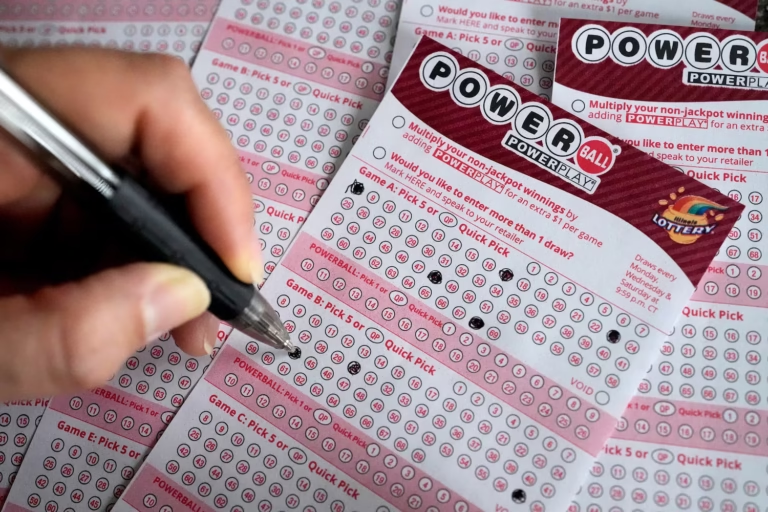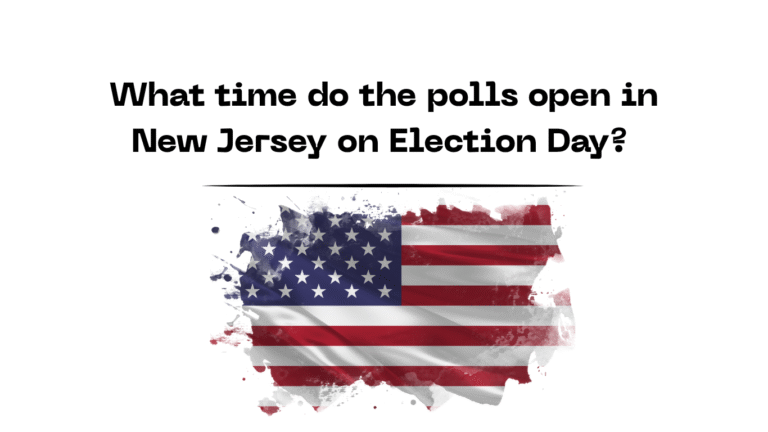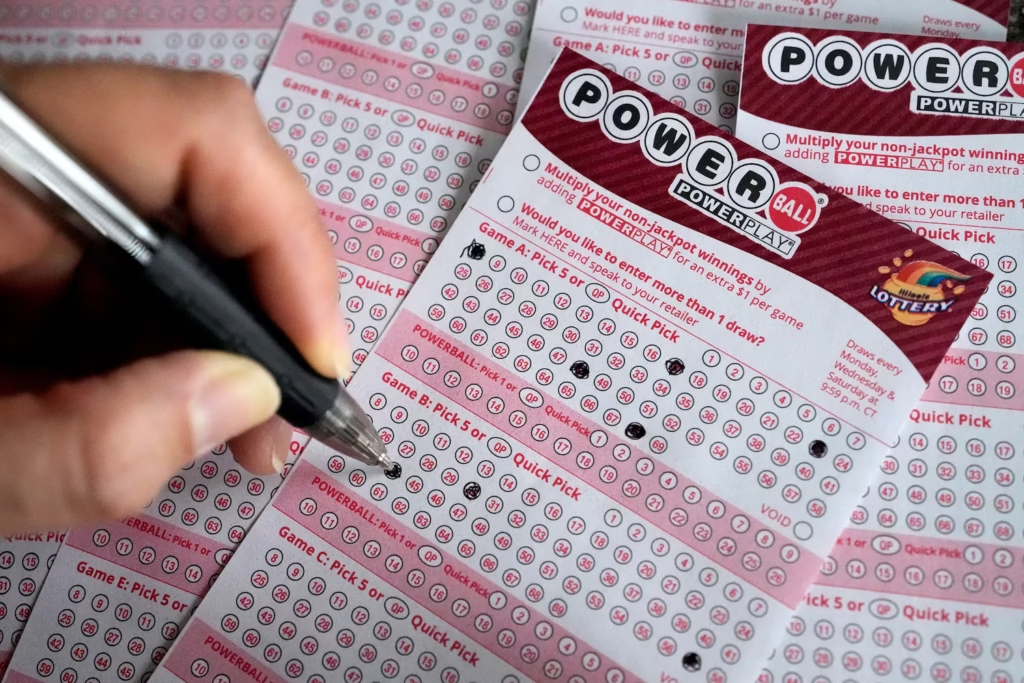Tracking the location of a phone using its phone number can be a useful tool for various reasons, such as ensuring the safety of loved ones, finding a location using phone numbers, or locating a lost device. However, it’s important to approach this topic with caution and respect for privacy laws. Here’s a detailed guide on how to track a location using a phone number, including some trusted app recommendations:
Methods to Track a Location Using a Phone Number
1. Using Phone Number Tracking Services
Several online services and apps offer phone number tracking. These services can provide approximate location information based on the phone number. Here’s how you can use them:
- Choose a Reputable Service: Search for reliable phone tracking services online. Some popular options include Truecaller, Mobile Number Tracker, and GPS Phone Tracker.
- Register or Sign Up: Most services require you to create an account. Provide necessary information and complete the registration process.
- Enter the Phone Number: Input the phone number you want to track into the service’s search function.
- View the Location: The service will provide an approximate location of the phone number. Note that the accuracy can vary and often provides a general area rather than a precise location.
2. Using Mobile Network Provider Services
Many mobile network providers offer location tracking services for their customers. These services are generally more accurate as they use network data to pinpoint the location.
- Contact Your Provider: Get in touch with your mobile network provider and inquire about their phone tracking services.
- Enroll in the Service: Follow the provider’s instructions to enroll in their tracking service. This may involve setting up a specific plan or agreeing to terms and conditions.
- Track the Phone: Once enrolled, you can use the provider’s online portal or app to track the phone number’s location.
3. Using Built-In Phone Features
Modern smartphones come with built-in features that allow you to track the device. These features are particularly useful if you’re tracking your own device or a family member’s device with permission.
- For Android Phones:
- Google Find My Device: Sign in to your Google account and navigate to the Find My Device website or app. You can see the device’s last known location, make it ring, or even lock/wipe the device.
- For iPhones:
- Find My iPhone: Sign in to your iCloud account and go to the Find My iPhone section. Similar to Google’s service, you can see the device’s location, play a sound, or lock/erase it.
4. Using Third-Party Apps
Several third-party apps are designed specifically for tracking phones using GPS and phone numbers. Here are some steps to use these apps:
- Life360: This app is widely used for family location tracking. It provides real-time location updates, alerts, and even driving reports. It’s available for both Android and iOS devices.
- Family Locator by Life360: Another popular app, it allows you to keep track of your family members and receive notifications when they arrive or leave specific locations.
- mSpy: This is a more advanced app that not only tracks location but also monitors calls, messages, and app usage. It’s useful for parental control but requires installation on the target phone. Available on Android and iOS.
- Glympse: This app allows you to share your real-time location with friends and family. It’s easy to use and doesn’t require signing up. Available on Android and iOS.
- Geo-Tracker: Available for Android, this app offers detailed location tracking and can record the route of the device.
- Scannero.io: A user-friendly phone tracking service that provides precise location data by simply entering the phone number. Learn more at Scannero.io.
- EyeZy: A comprehensive tracking app that offers GPS location tracking, geofencing, and activity monitoring. Available for Android and iOS.
- Hoverwatch: This app allows you to track SMS, calls, and location, making it a powerful parental control tool. Available for Android.
- Spynger: Offers real-time location tracking and monitoring of social media activities. Available for Android.
- SpyX: A robust tracking solution for parents and employers, providing GPS tracking and activity monitoring. Available for Android and iOS.
Legal and Ethical Considerations
Tracking someone’s phone without their consent can be illegal and unethical. Always ensure you have permission to track the phone and comply with local privacy laws. Unauthorized tracking can lead to legal consequences and breaches of trust.
Conclusion
Tracking a phone’s location using its phone number can be done through various methods, including online tracking services, mobile network provider services, built-in smartphone features, and third-party apps. Always prioritize ethical practices and legal compliance when tracking any phone. Whether you’re ensuring the safety of loved ones or locating a lost device, these tools can provide valuable assistance.