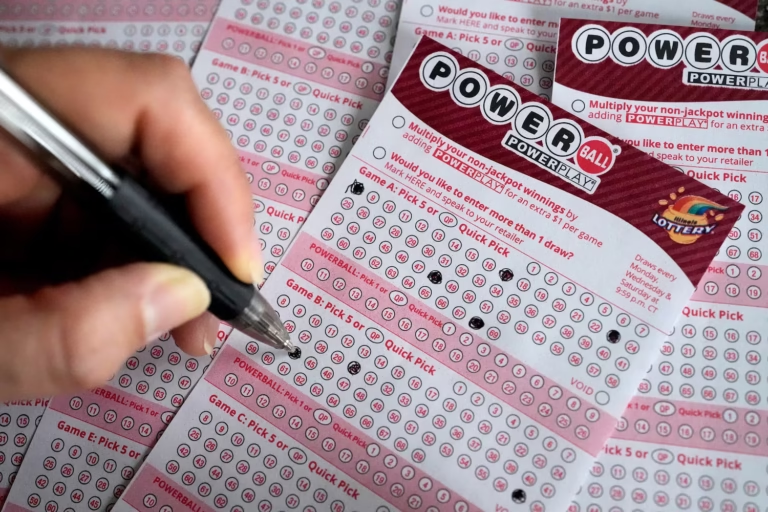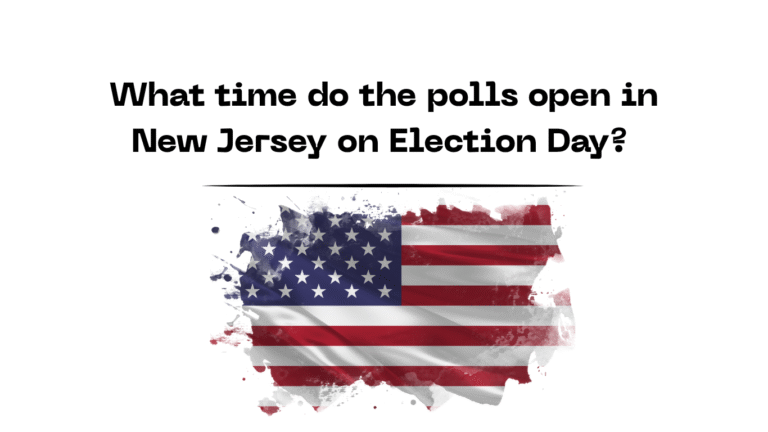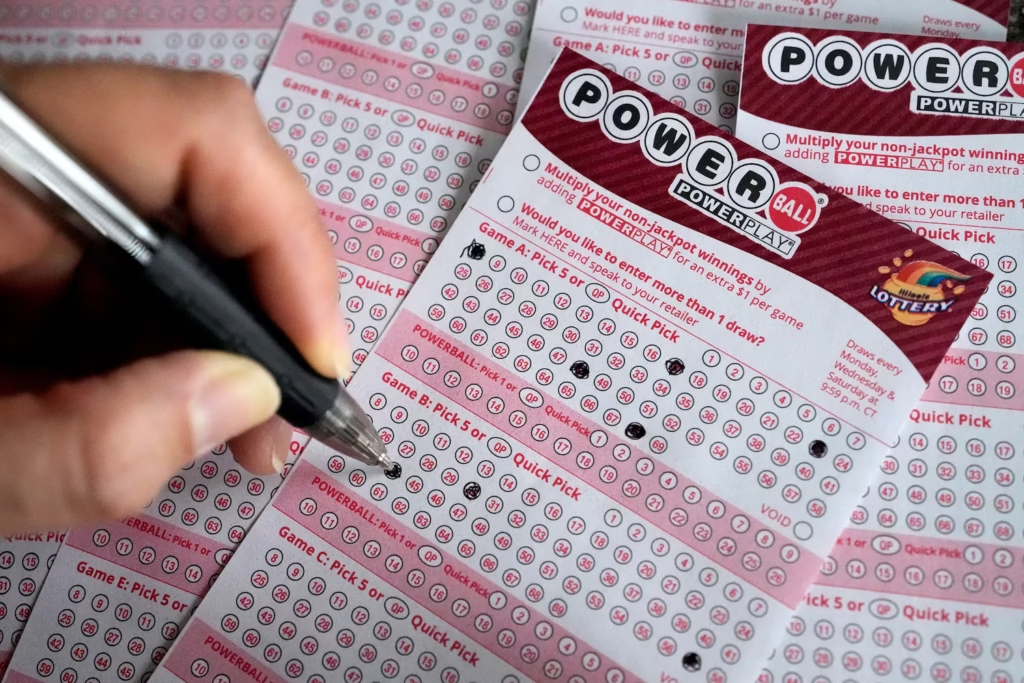Revolutionizing Event Management on iPhone
In today’s fast-paced digital world, managing social events, whether a wedding, corporate gathering, or simple get-together, can be overwhelming. Apple’s new Invites App aims to simplify this process, offering iPhone users a streamlined and efficient way to organize and manage event invitations. Whether you’re hosting a small birthday party or coordinating a large corporate event, this app ensures everything is in one place saving time and reducing stress.
Why Apple Invites is a Game Changer
Gone are the days of manually tracking RSVPs and coordinating with guests across multiple platforms. Apple Invites integrates seamlessly into the Apple Apple Invites App ecosystem, ensuring your event invitations are handled effortlessly. By utilizing your iPhone’s built-in tools like Contacts, Calendar, and Messages, the app offers an intuitive user experience to help you stay organized.
In this blog post, we’ll explore how Apple Invites works, its benefits, real-world applications, and practical tips on how you can get the most out of this app.
What is the Apple Invites App?

Apple Invites is a native application designed to help users create, send, and manage invitations for various events directly from their iPhones. It combines calendar, messaging, and reminder functionalities to provide a smooth, user-friendly experience. While Apple has had event management features through Calendar and Mail, Apple Invites takes this a step further by simplifying the entire process, ensuring your events are professionally organized, and you don’t miss a detail.
Key Features of the Apple Invites App
- Seamless Event Creation: With just a few taps, you can create an event, set the date, time, and location, and select who to invite. It integrates well with iCloud to pull contacts directly from your address book.
- RSVP Tracking: Easily track who has accepted, declined, or is still undecided about attending your event, ensuring you have up-to-date information.
- Custom Invitations: Add personalized messages, images, or event-specific themes to make your invitations unique.
- Integrated Reminders: The app automatically sends reminders to guests about the event, ensuring no one forgets or misses important details.
- Event Updates: If there’s a change in the event details (time, location, etc.), all guests are updated automatically via push notifications.
- Calendar Syncing: Apple Invites syncs directly with your iPhone’s calendar, ensuring you don’t double-book events or forget about important dates.
How to Use the Apple Invites App
Planning an event has never been easier with Apple Invites. Let’s dive into a step-by-step guide on how to use the app to create and manage invitations effortlessly. Start by selecting your event type and customizing your invite with themes, images, and details. Add guests from your contacts and send invitations instantly. Track RSVPs in real time, send reminders, and update event details as needed.
With calendar integration and smart notifications, staying organized is simple. Whether it’s a party, wedding, or business event, Apple Invites ensures smooth planning. Get started today and make event management stress-free!
Step 1: Download and Set Up
The Apple Invites App is available for all iPhone users running iOS 15 or later. Simply download the app from the App Store if it’s not pre-installed on your device.
- Open the App Store.
- Search for “Apple Invites.”
- Tap Install.
Once installed, open the app and set it up by logging into your Apple ID. The app will automatically sync with your contacts and calendar, making the setup process quick and easy.
Step 2: Create an Event Invitation
- Tap on Create Event.
- Fill in the essential details, including:
- Event Name: Give your event a unique title.
- Date and Time: Set the date and time for your event.
- Location: Include the event venue, or use a map link for better clarity.
- Message: Craft a personalized message or add a note to your guests.
- Select the contacts to whom you want to send the invitations. You can pick individuals from your contact list or create groups if you’re inviting multiple people.
Step 3: Customize the Invitation
You can customize your invitation with a variety of options to make it stand out. Add event-specific images, logos, or themed designs for a personalized touch. These additions make your invitations look more polished and engaging.
Step 4: Send and Track RSVPs
After customizing the invitation, tap Send. Invitations will be sent via Apple Messages, or you can opt for email if preferred.
Once your invitations are sent, the app provides a real-time RSVP tracker. You’ll be notified when someone accepts, declines, or hasn’t responded. This feature makes it easy to keep track of attendance and plan accordingly.
Step 5: Send Reminders and Updates
Don’t worry about your guests forgetting! The app will automatically send reminders closer to the event date. Additionally, if there’s any change in the event details, you can update the invitation, and all invited guests will receive notifications of the change.
Real-World Applications of the Apple Invites App
Apple Invites can be used in various contexts, ranging from personal gatherings to professional events. Let’s explore some real-world examples of how this app can be beneficial:

1. Weddings and Parties
Planning a wedding or a large family gathering? With the Apple Invites app, you can create customized invitations with wedding themes, party details, and registry links. You can track RSVPs, send updates about changes in location or timing, and send personalized thank-you messages post-event.
2. Corporate Events
Corporate event planning has its own set of challenges, especially when dealing with large teams and multiple stakeholders. Apple Invites makes it easier to coordinate internal meetings, seminars, or conferences. You can add specific details like room numbers, parking instructions, or even links to virtual meeting rooms for hybrid events.
3. Social Gatherings
Whether it’s a birthday party, a casual meet-up, or a book club meeting, Apple Invites allows you to send out invitations that look professional without requiring much effort. You can even set up recurring events for regular gatherings and ensure everyone stays informed.
Benefits of Using Apple Invites for Event Planning
Apple Invites offers a variety of advantages for users looking to simplify their event planning:
This innovative Apple Invites app allows iPhone users to create, customize, and send invitations effortlessly. With intuitive features, real-time RSVP tracking, and calendar integration, managing events becomes more organized and stress-free. Whether planning a birthday party, business meeting, or casual get-together, Apple Invites ensures smooth coordination.

The app’s user-friendly interface and smart notifications help hosts stay updated and guests remain informed. By streamlining the invitation process, Apple Invites app saves time and enhances event planning efficiency. Experience hassle-free event organization with Apple Invites on your iPhone today!
1. Ease of Use
The intuitive interface of the Apple Invites app ensures that both tech-savvy users and beginners can create and manage invitations effortlessly.
2. Seamless Integration with iOS Ecosystem
The app is designed to integrate with Apple’s broader ecosystem, allowing you to sync event details with the Calendar, keep track of attendees through Messages, and send notifications via iCloud. It’s a streamlined, all-in-one solution for Apple users.
3. Customization and Personalization
The ability to customize invitations with images, personalized messages, and event themes adds a personal touch, making your event stand out.
4. Automatic Reminders
No more chasing guests for confirmations. Apple Invites app automatically sends out reminders and updates about the event, ensuring everyone stays informed.
5. RSVP Tracking
Unlike paper invitations or email chains, you can see in real-time who’s attending, who’s not, and who hasn’t responded yet. This helps you plan ahead and make necessary adjustments.
Potential Challenges and Considerations
While the Apple Invites app provides many benefits, it’s important to consider some limitations:
- Apple Ecosystem Requirement: Since the app is built into iOS, it’s best suited for iPhone and iPad users. Android or non-Apple users may have difficulty accessing invitations or responding seamlessly.
- Limited Third-Party Integration: While the app integrates perfectly with Apple products, it may not have as many third-party integrations as other event management platforms like Eventbrite.
- Learning Curve: New users may take some time to familiarize themselves with the app’s full range of features, especially advanced customization options.
Key Takeaways
- Apple Invites offers a powerful, user-friendly solution for managing event invitations on your iPhone.
- It integrates seamlessly with the broader Apple ecosystem, ensuring you can manage invitations, RSVPs, and reminders in one place.
- Customization is key personalize your invitations to stand out and create a memorable experience for your guests.
- Although Apple Invites is designed for iPhone users, it’s ideal for those embedded in the Apple ecosystem. For cross-platform support, other tools may be needed.
Streamlining Event Planning with Apple Invites
Apple Invites app brings simplicity, ease, and organization to event management on iPhone. Whether it’s for personal, corporate, or social gatherings, the app helps ensure that your events are professionally organized, on time, and stress-free. With its built-in tools and seamless integration with Apple’s broader ecosystem, organizing and tracking invitations has never been easier.
For iPhone users, Apple Invites App is a must-have tool for simplifying event planning and making every occasion a memorable success.
Try Apple Invites App Today and Make Your Next Event Stress-Free!